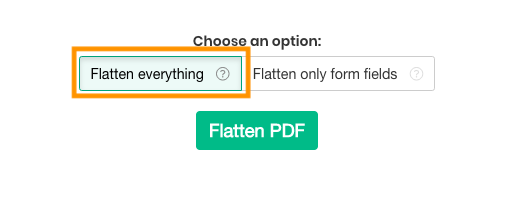Below we show how to make PDF forms or whole pages uneditable.
อัพโหลดไฟล์ของคุณ
ไฟล์ถูกอัพโหลดผ่านการเชื่อมต่อด้วยรหัสลับ. ไฟล์ปลอดภัย. หลังจากผ่านกระบวนการแล้ว จะถูกลบถาวร.
หรือคุณไม่ต้องการอัพโหลดไฟล์และทำงานออฟไลน์แทน
Try Sejda Desktop. ฟีเจอร์เดียวกับบริการออนไลน์ และไฟล์จะไม่ออกจากคอมพิวเตอร์คุณเลย.
กด 'อัพโหลด' และเลือกไฟล์จากคอมพิวเตอร์ของคุณ.
Option 2: Make fillable PDF form fields un-editable
Choose this option if you want to turn a fillable PDF into a read-only version, so existing fields cannot be changed anymore. Affects only form fields
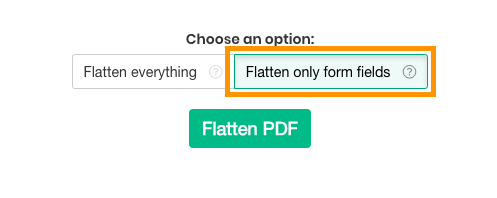
Option 3: Flatten whole PDF page as an image
Choose this option if you want to convert PDF pages into un-editable versions. Each page will be converted to an image, so text cannot be copied or modified directly.